Fix My Street Mashup using Yahoo Pipes
The following example is a very simple mashup using data from FixMyStreet and using Yahoo Pipes to display the results on a map. Below the video you will find notes on how it was created. To see the final mashup click here.
Notes:
1. Obtain RSS feed from the Pic and Mix site
2. Create a new pipe in Yahoo Pipes
3. Drag Fetch Feed to canvas and paste in RSS feed
4. Drag Loop module to canvas and connect to Fetch Feed (loop will process each item in the feed)
5. Add the Location Builder to the loop module and select georss as the field (this will extract locations from each item in the feed)
- this feed has locations identified as georss while other feeds may have a postcode or town field
6. Connect the Loop module to a Rename module (we need to rename the output of the Location Builder to y:location)
- to get anything to display on a map in Yahoo Pipes it needs the y:location field
7. Save and Run your Pipe before publishing
Creating a Data Source Search Mashup
This very simple mashup offers a way to find Pic and Mix data sources by keyword. To see the final mashup click here.
Notes:
1. Obtain RSS feed from the Pic and Mix site
2. Create a new pipe in Yahoo Pipes
3. Drag Rename to canvas and rename the URL item to link, and COPY AS item.link as description
4. Use the Regex module to replace the item.title text Entry to [nothing]
5. Use the Filter module to link a keyword to item.title using the text input module
7. Save and Run your Pipe before publishing
Using the Business Link Mashups to find Companies by Category
Here’s an example of how you can search for Business Link Kent category codes by keyword, then use the codes to obtain a full listing of businesses in Kent.
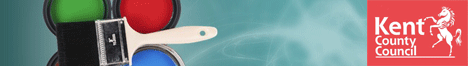
 Search planning applications by postcode and keyword
Search planning applications by postcode and keyword See Fix My Street citizen reports for Kent plotted on a map
See Fix My Street citizen reports for Kent plotted on a map Search all 500+ Pic and Mix data feeds by keyword and category
Search all 500+ Pic and Mix data feeds by keyword and category